How can you print stunning images directly onto the sides of books?
Want unique books that really stand out? Standard book edges often look plain. Imagine vibrant, custom designs wrapping around the sides instead, instantly captivating your customers and adding premium value.
You print images on book edges using specialized book edge printers. These machines apply UV inks or varnish directly to the three closed edges (top, bottom, fore-edge), creating custom designs, patterns, or full-color images for a unique finish 1.

This process transforms a simple book block into a piece of art, but you might wonder how it actually works and what makes it different from other techniques. It’s a fantastic way to differentiate products in the competitive graphic arts and bookbinding industries we serve here at Kylin Machine. Let’s dive into how you can achieve this striking effect and explore related printing questions.
How to do edge to edge printing on a book?
Tired of seeing plain, blank book edges leave your shop? Edge-to-edge printing might seem complex. You can achieve seamless, full-color designs covering all three sides of your book block effectively.
Edge-to-edge book printing uses direct-to-object printers designed specifically for this task, like our Kylin Machine Ky-420P. The assembled book block is secured, and specialized print heads apply UV-curable ink across the fore-edge, top, and bottom edges for a complete design 1.
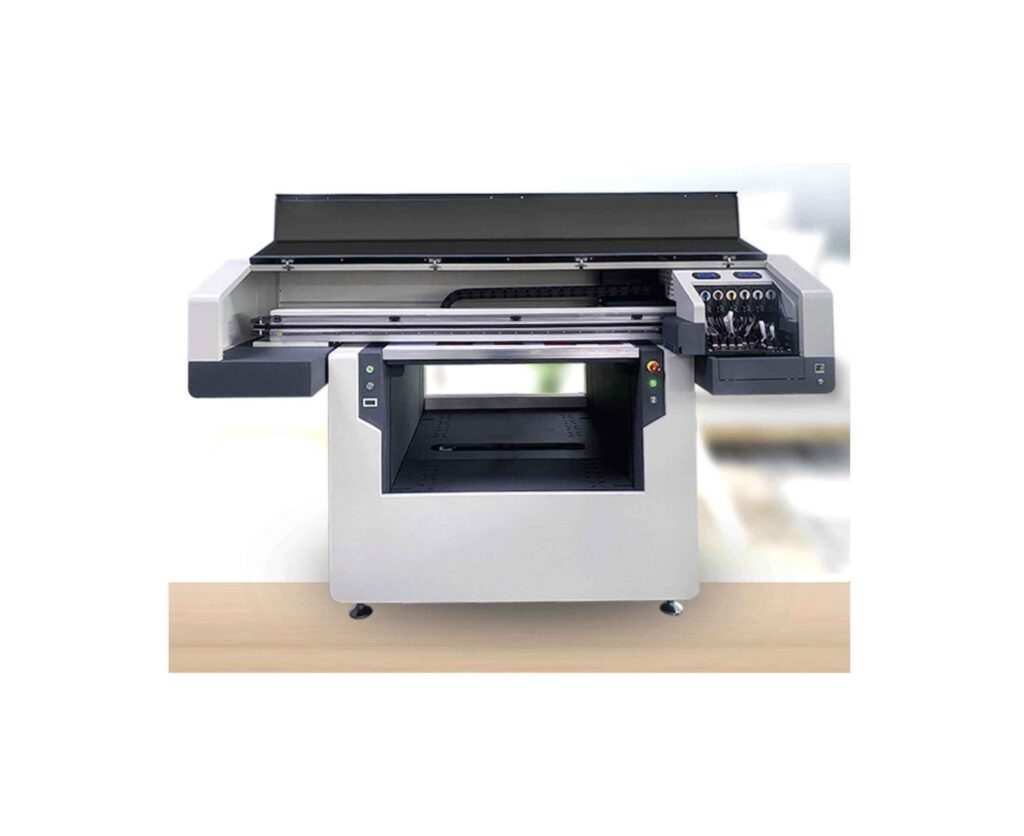
Achieving that perfect edge-to-edge print involves several steps and the right technology. Let me walk you through how machines like our Ky-420P handle this.
The Edge Printing Process Explained
- Clamping: First, the finished book block (pages bound and trimmed) is securely clamped into the machine. This ensures it remains perfectly still during printing, which is crucial for sharp images. The Ky-420P can handle a significant weight, up to 100Kg, allowing for large or multiple books at once 1.
- Printing: The print head, often a high-resolution industrial head like the Ricoh GH2220 used in the Ky-420P 2, moves across the edges. It precisely deposits tiny droplets of UV-curable ink according to the digital design file. It can print on surfaces up to 900x900mm and handle book thicknesses up to 500mm 1.
- Curing: Immediately after the ink is applied, high-intensity UV lights cure (dry) the ink instantly. This process makes the print durable, scratch-resistant, and vibrant.
- Coverage: The machine prints on one edge surface (e.g., the fore-edge), then the book might be repositioned (manually or automatically depending on the setup) to print the top and bottom edges, completing the full edge-to-edge design.
Key Technology: UV Inkjet
Unlike traditional printing or edge treatments like gilding (which uses foil 3), edge printing relies on UV inkjet technology.
- Ink: UV inks are chemically different from standard inks. They don’t dry by evaporation but harden instantly under UV light. This allows printing on non-porous surfaces like coated paper edges.
- Versatility: You can print virtually any image, pattern, gradient, or text in full color, offering immense creative freedom. Our Ky-420P uses UV inks or even UV varnish for different effects 1.
- Resolution: High print resolutions are possible, like the 720×600 up to 720×1200 DPI offered by the Ky-420P 1, ensuring detailed and sharp images.
This technology opens up incredible customization options for businesses in bookbinding, publishing, and high-end packaging.
How do I print double sided on a book?
Are you hearing "double-sided printing" and thinking about book edges? This term usually means printing on both sides of the pages inside the book. Let’s clear up the difference.
"Double-sided printing" for books typically means printing content on both the front and back of each page within the book. This process, called duplex printing, happens before binding. Printing on the outer edges is a separate finishing step.
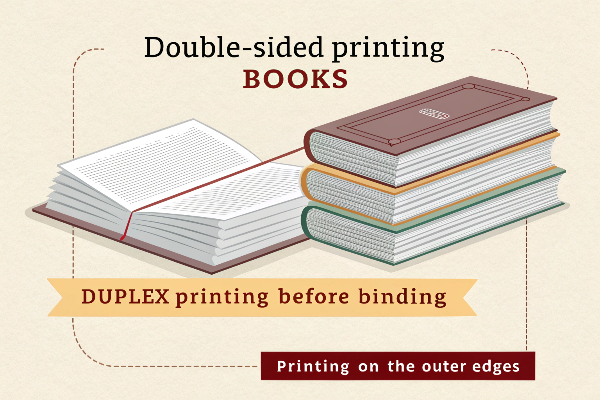
It’s easy to get printing terms mixed up, especially with new finishing techniques emerging. Understanding the distinction between page printing and edge printing is key for planning your production workflow.
Page Printing (Duplex) vs. Edge Printing
Let’s break down the differences:
| Feature | Double-Sided Page Printing (Duplex) | Book Edge Printing |
|---|---|---|
| What is printed? | Content (text, images) on individual pages | Designs, patterns, images on the outer edges |
| When is it done? | Before book binding (during sheet printing) | After book binding and trimming |
| Machine Used | Standard offset or digital press with duplex | Specialized Book Edge Printer (e.g., Ky-420P) 1 |
| Purpose | Deliver content efficiently (save paper) | Enhance aesthetic appeal, add value, branding |
| Surface | Flat paper sheets | Solid block of trimmed paper edges |
| Technology | Offset lithography, toner, standard inkjet | UV Inkjet |
So, when a client asks for "double-sided printing," they almost always mean printing content on both sides of the paper sheets that will make up the book’s pages. This is a standard capability of most modern printing presses.
If you want to decorate the outside edges of the finished book block, that requires a completely different process and machine – the book edge printer. It’s a value-added finishing step that happens much later in the production cycle, transforming the book’s external appearance rather than delivering its internal content. Clarifying this with clients ensures everyone is on the same page (pun intended!).
How do I print pictures on both sides of the paper?
Wanting to print pictures on both sides of a sheet of paper is a common requirement for brochures, flyers, and book pages. This is standard practice in the printing industry, but different from edge printing.
Printing pictures on both sides of paper is achieved using a printer with duplex capabilities. This allows the sheet to be printed on one side, then automatically flipped and printed on the other before any binding or finishing occurs.

Let’s clarify how this standard printing method differs fundamentally from the specialized technique of printing on the edges of a completed book block.
The Duplex Printing Workflow
Printing images or text on both sides of paper sheets is straightforward with the right equipment:
- File Setup: The digital file is prepared with content designated for the front (recto) and back (verso) of each sheet.
- Printing Pass 1: The printer feeds a sheet and prints the first side.
- Flipping: A duplex unit inside the printer automatically flips the paper over.
- Printing Pass 2: The printer prints the second side of the same sheet.
- Output: The double-sided printed sheet is ejected. This process repeats for all sheets in the job.
This is done using offset presses for large runs or digital presses (laser or inkjet) for shorter runs or variable data. The key point is that it happens on individual sheets before they are collated, folded, sewn, or glued into a book block.
Contrast with Book Edge Printing
Book edge printing is fundamentally different:
- Timing: Occurs after the book block is fully assembled and trimmed.
- Substrate: Prints onto the solid block formed by hundreds of page edges pressed together, not flat sheets.
- Technology: Requires specialized UV inkjet printers like the Ky-420P that can handle the three-dimensional object and adhere ink to the edge surface 1.
- Purpose: Purely aesthetic enhancement and branding, adding value beyond the page content.
So, while printing pictures on both sides of paper is about efficient content delivery within the book, printing on the book’s edges is about creating a visually striking external appearance after the book is made. They are distinct processes requiring different technologies and happening at different stages of production.
How were pictures printed in books historically?
Thinking about how illustrations got into books in the past? The methods were quite different from today’s digital processes, and edge printing itself is a very modern development.
Historically, pictures inside books were primarily printed using techniques like woodcuts, copperplate engravings, etching, and later, lithography and offset printing. Printing images on the edges of books is a recent innovation, enabled by modern digital UV printing.

Understanding the evolution helps appreciate the capabilities we have today, especially for unique finishes like edge printing.
Evolution of In-Book Illustrations
- Woodcuts (15th Century onwards): Images carved in relief on wood blocks, inked, and pressed onto paper. Allowed integration with letterpress text. Often bold and relatively simple.
- Engraving/Etching (16th Century onwards): Intaglio methods using metal plates (copper, steel). Lines are incised (engraved) or etched with acid. Allowed for finer detail than woodcuts but usually required separate printing from text.
- Lithography (Late 18th Century onwards): Based on the repulsion of oil and water. Images drawn on stone or plates with greasy crayons. Allowed for more painterly effects and easier color printing (chromolithography).
- Offset Lithography (Early 20th Century onwards): An evolution of lithography using rubber blankets to transfer the image. Became the dominant commercial printing method for books and magazines, enabling high-speed, high-quality reproduction of text and images, including photographs.
The Rise of Edge Decoration
Historically, book edges were sometimes decorated, but not typically with printed images:
- Edge Gilding: Applying gold leaf for a luxurious finish, often seen on religious texts or special editions 3, 4. Our Ky-530A is a modern machine for this.
- Edge Marbling: Creating swirling patterns by floating colors on a liquid surface and dipping the book edges.
- Fore-edge Painting: A rare craft where a scene is painted on the fanned edges, often disappearing when the book is closed.
Full-color, detailed image printing directly onto the closed edges wasn’t feasible with historical technologies. It required the development of digital printing and UV-curable inks that could adhere reliably to the edge surface. Machines like our Ky-420P Book Edge Printer represent this modern capability 5, allowing printers and binders to offer completely new levels of customization and visual appeal that were impossible just a few decades ago.
Conclusion
Printing images on book edges transforms standard books into premium products. Using specialized UV printers like our Kylin Machine Ky-420P 1, you can offer unique, high-value finishes to your clients.

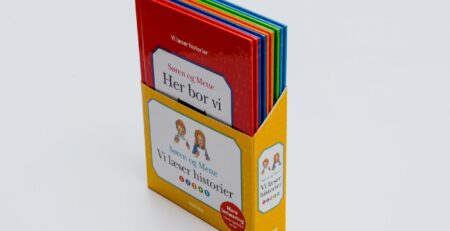




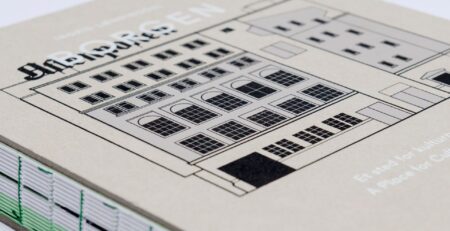


发表回复